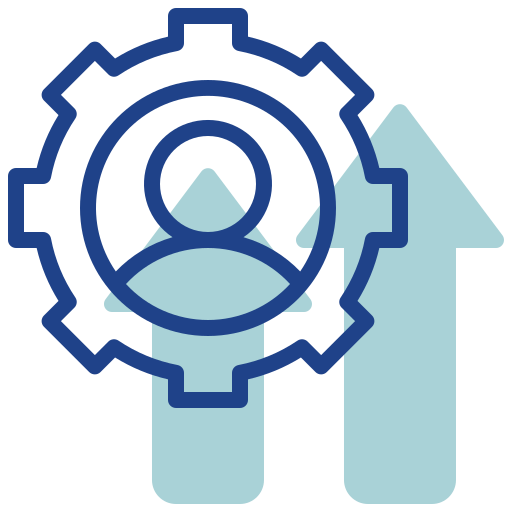Office 365 is a cloud-based suite of collaborative tools designed to help teachers create effective classroom environments. It provides them with access to a range of services such as email, calendar, file storage, and other web-based applications like Skype and Microsoft Teams. It also enables teachers to share documents and collaborate with each other in real time, providing them with a platform to create a more connected and productive classroom.
1. You can use Office 365 to store all your teaching materials in the cloud, so that you can access them from any device, at any time.
2. You can use Office 365 to create and host online quizzes and tests for your students, which they can access and complete remotely.
3. You can use Office 365 to create and share interactive presentations with your students, which they can view and collaborate on in real-time.
4. You can use Office 365 to host online video conferences with your students, allowing them to get live feedback and guidance from you.
5. You can use Office 365 to create and share documents with your students, such as assignments and notes, which they can view, edit, and comment on collaboratively.
6. You can use Office 365 to set up online discussion groups for your students, allowing them to debate and discuss topics with each other in a secure virtual space.
7. You can use Office 365 to create and share digital portfolios with your students, showcasing their work in an easily accessible format.
8. You can use Office 365 to create and share data visualizations with your students, helping them to understand and analyze complex data sets.
9. You can use Office 365 to set up online exams for your students, making it easier for them to take exams remotely.
10. You can use Office 365 to create and share interactive whiteboard sessions with your students, allowing them to learn and collaborate in a more engaging way.
Office 365 is an incredibly useful tool for A-level students as it helps to break down large tasks into manageable chunks that can be easily tracked and monitored. This is beneficial as it allows students to form a clearer understanding of the task at hand, in addition to allowing them to better comprehend the individual elements that make up the overall task. Furthermore, Office 365 helps to create a more efficient system of studying, allowing students to better organise and structure their time, allowing them to make the most out of their studying.