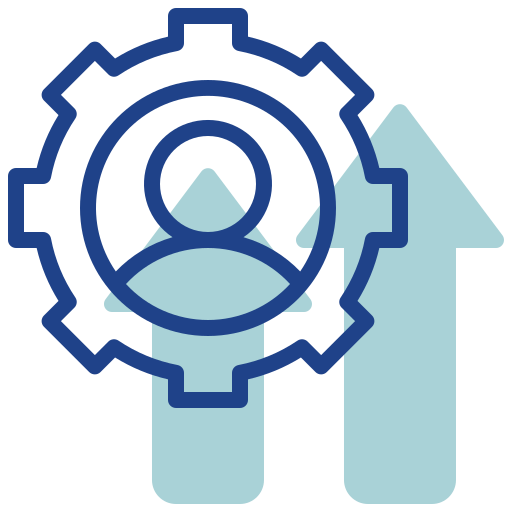Microsoft Teams is a collaboration and communication tool that enables teachers to create a digital classroom. It provides an easy way to share and access documents, communicate with students, and deliver assignments. It also allows teachers to manage their classes, track student progress, and hold virtual meetings with students and colleagues.
1. You can help your students stay organised by creating a Team for each class that they can use to store and share files, documents, and notes.
2. You can hold virtual classes with your students and reinforce the material you’ve discussed in class with video lectures, audio recordings, and quizzes.
3. You can keep your students engaged and motivated by creating discussion boards and encouraging them to share ideas and ask questions.
4. You can create a library of resources for your students to use such as past papers, revision notes, and study guides.
5. You can give your students the chance to collaborate on projects and assignments in real time using the file sharing and editing capabilities of Microsoft Teams.
6. You can create polls to get instant feedback from your students about their learning.
7. You can easily keep track of student progress by using the ‘Grades’ feature of Teams.
8. You can use the ‘Chat’ feature of Teams to quickly send messages to individual students or the whole class.
9. You can organise online study groups for your students, allowing them to work together from anywhere in the world.
10. You can use the ‘Meet Now’ feature of Teams to quickly start an online meeting with your students.
Microsoft Teams is a great tool for A-level students as it provides several cognitive science benefits. Firstly, it promotes collaboration, which helps students to think critically and practice their communication skills. Secondly, it is a centralised hub for all of their resources, allowing them to organise and structure their learning more efficiently. Finally, it provides a platform for peer-to-peer interactions, allowing students to share solutions and benefit from collaborative problem-solving.